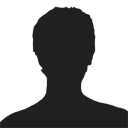:Cubase Tips:
Starting off with a new piece of software can often seem a daunting process, so let's take a look through some basic processes in Cubase and kick-start your knowledge database...
To open a project:
1. File - new project - empty - create a folder and name it "track 1" for example
2. Save - cntrl - s then name the project within the folder you have created
To import audio samples:
1. File - import - audio file
To set up virtual instrument:
1. In blue column to left right click- add MIDI track
2. Choose instrument... F11 - choose synth of your choice
3. Go back to your MIDI track -make sure the "show inspector" tab is highlighted blue (top left)
4. Go to "out" and select the synth you have added
Arranging content:
1. Choose your sample/ MIDI block eg. kick drum
2. Click- hold -alt - drag - drop
3. Change quantize to suit groove (top right) >I< = snap to grid
4. When snap to grid it will follow your quantize options to the right e.g. bar, beat,. use quantize - alter 1/16ths etc...
5. I would recommend grid snap on - use quantize - 1/16
Navigation bar:
1. Press F2 to show or hide it
2. Contains useful features such as Auto Q (quantizes midi going in eg. on keyboard)
3. Stop play, skip etc.... just like discman!
4. Click = click track/ metronome
5. Tempo - change to fixed
6. Change BPM to what you want
Mixing:
1. Press F3 to open & close mixer
2. Press the small e icon to open up effects
Effects window (small e button):
1. Left to right: inserts -> eq -> sends
2. Inserts... think of them as guitar fx pedals such as distortion
3. EQ is to shape the sound... try presets (top black toolbar)
4. Sends are for ambient effects such as delay or reverb, or buses for example if you wanted to send percussion to a group drum channel
Setting up ambient sends:
1. Right click in blue column and select "add fx track channel"
2. Select stereo and the effect you want such as reverb
3. On the effect box for example reverb... choose a preset for example "hall"
4. Turn the mix up to 100%
5. Go to mixer (F3) & sound/instrument you want reverb on and press small E
6. To the right hand side you have your sends.... select your new effect (reverb for example)
7. Turn it on and send the signal
Automation:
1. For audio... add an insert/eq or send that you want to alter for example a filter
2. Go to the small + at the bottom left of the audio cell and click it
3. Select the parameter that you want to automate then press the R button. sometimes you may need to press "more" to find the one you want
4. The line is now activated and draw in your changes
5. For synths the same applies however instead of pressing the + on the midi track you have to find the actual synth
6. This can be found in "vst instruments tab"
To save a song:
1. Press cntrl A to highlight tune
2. Press P to loop whole track
3. File - export - audio mixdown
4. Choose file type & make sure its stereo interleaved (channel tab)
EQ & Level tips:
1. To make sure you don't distort... when you start a project put your loudest signal half way on the mixer
2. EQ use common sense for example synths is a mid range frequency, cymbals are high, bass is low.... so either trim or enhance it in these areas
3. A main rule for EQ is to take away bass where it isn't needed - this will help keep your mix clear.
Keyboard shortcuts (speed up your work-flow!):
F1 - CHANGES CURSOR TYPE
F2 - TRANSPORT BAR ON/OFF
F3 - MIXER ON OFF
F4 - CHANGES INPUT/OUTPUT SETTINGS
F8 - OPENS & CLOSES VIDEO SCREEN
F9 & F10 - SWITCHES CURSOR TOOLS
F11 - VST INSTRUMENTS
F12 - COMPUTER RAM & PROCESSOR LEVELS
CNTRL-A - SELECT ALL
P - LOOP SELECTED
CLICK -> ALT -> DROP - COPY ITEMS
D - DUPLICATE
+ - SKIP FORWARD
- - SKIP BACKWARD
SPACE - PLAY & STOP
1 - GO TO BEGINNING OF LOOP

::How to make a kick drum::

:With Sound Forge:
Make a new file
Make a sine wave -Select tools/synthesis/simple
Bend the pitch over time Select Effects/pitch/bend
Do it again and again if you like, for psytrance the sharp sound comes from 3 pitch bends of 24 semitones for a total of a 6 octave pitch sweep range 12 semitones per octave
Save your kick

Another way to make a kick drum is Bazzism.


:Basslines VST Suggestion:
Alien 303 - Linplug Cronox 2 & 3 - Vanguard
Steinberg VB-1 - Rob Papen Predator - Trillian
Sylenth 1 - Karma fx - Muon Tau Pro







*The most Hardware Synths can create Bass lines*
:Equalizer VST Suggestion:
Waves SSL - PSP sQuad - SPL eq Rangers
URS N4 - Fabfilter Pro-Q - DMG Audio EQuality
Waves PuigTec EQP-1A - Sonnox Oxford EQ - Voxengo GlissEQ







c
:Compressor VST Suggestion:
PSP Vintage Warmer 2 - Pure Compressor II - C1 Waves
Classic Compressors Waves - SSi Pro Compressor - Tube-Tech CL 1B
IK Multimedia Model 670 - Punch Evolved - Alchemist

Have Fun
You first started writing music because you love music. If you're not enjoying composing music, then do something else for a while. People tend to do what they love best.